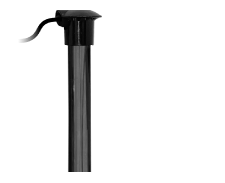Movida GrapeVision
Movida® is a Decision Support Tool (DST) for protecting your vines. It allows you to monitor the level of infection of the 4 major vine diseases: mildew, powdery mildew, black rot and botrytis. This tool has been developed by Bayer to help you optimise the protection of your vineyard.
Compatible: Raincrop
Crop: vines
Subscription: pro plan
WHY LINK MY DATA TO THIS DST?
Optimise your protection against 4 vine diseases
Monitor the risks of mildew, powdery mildew, black rot and botrytis simultaneously. Movida GrapeVision assesses the level of contamination for each of these diseases and indicates the right moment to trigger plant protection treatments. This allows you to reduce your fungicide TFI without compromising the yield potential of your vines.
By feeding the Movida GrapeVision model with weather data from your Sencrop stations, you can benefit from advice tailored to the reality of your field. The data communicated includes temperature, humidity, rainfall and hygrometry.
Movida strengthens the link between the technician in the field and the winegrower, making treatment decisions and the choice of products, including biocontrol products, more secure.
This link is free of charge (there is a charge for registering with Movida):
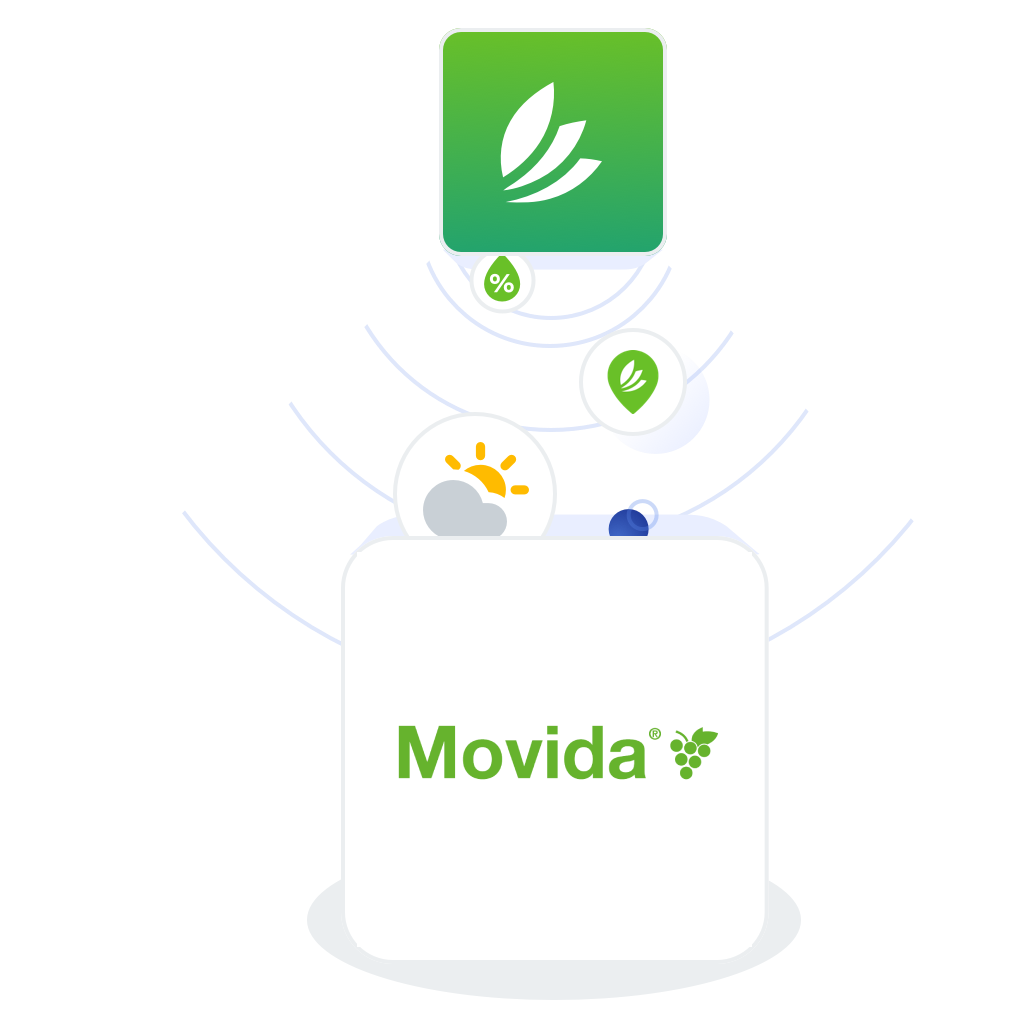
Which features does this DST offer
Monitor parasite pressure from mildew, powdery mildew, black rot and botrytis.
7-day risk forecast
7-day risk forecast for downy mildew, powdery mildew, black rot and botrytis using four different models. The tool setting is calibrated from the budding stage.
Overview of risks
The Movida GrapeVision dashboard includes a map of the vineyard. It provides an overall view of disease risk and the level of fungicide protection.
Health protection report
The tool provides a crop-by-crop assessment of actions taken and disease pressure. It stores annotations and photos of symptoms taken with the smartphone via the application.
Working with your advisors
Share your information with your advisors, oenologist or private consultant. You can filter by disease. Your advisor can add information and comments via the application when he visits your crops..
Local weather data
The Sencrop weather stations feed the model with weather data from your crops.
How do I connect my Sencrop data to this DST?
Connect to partner's DST from our application. You must have an account created from the partner application for the connection to be made. Here are the steps to follow:
Connect your data to the DST from the application :
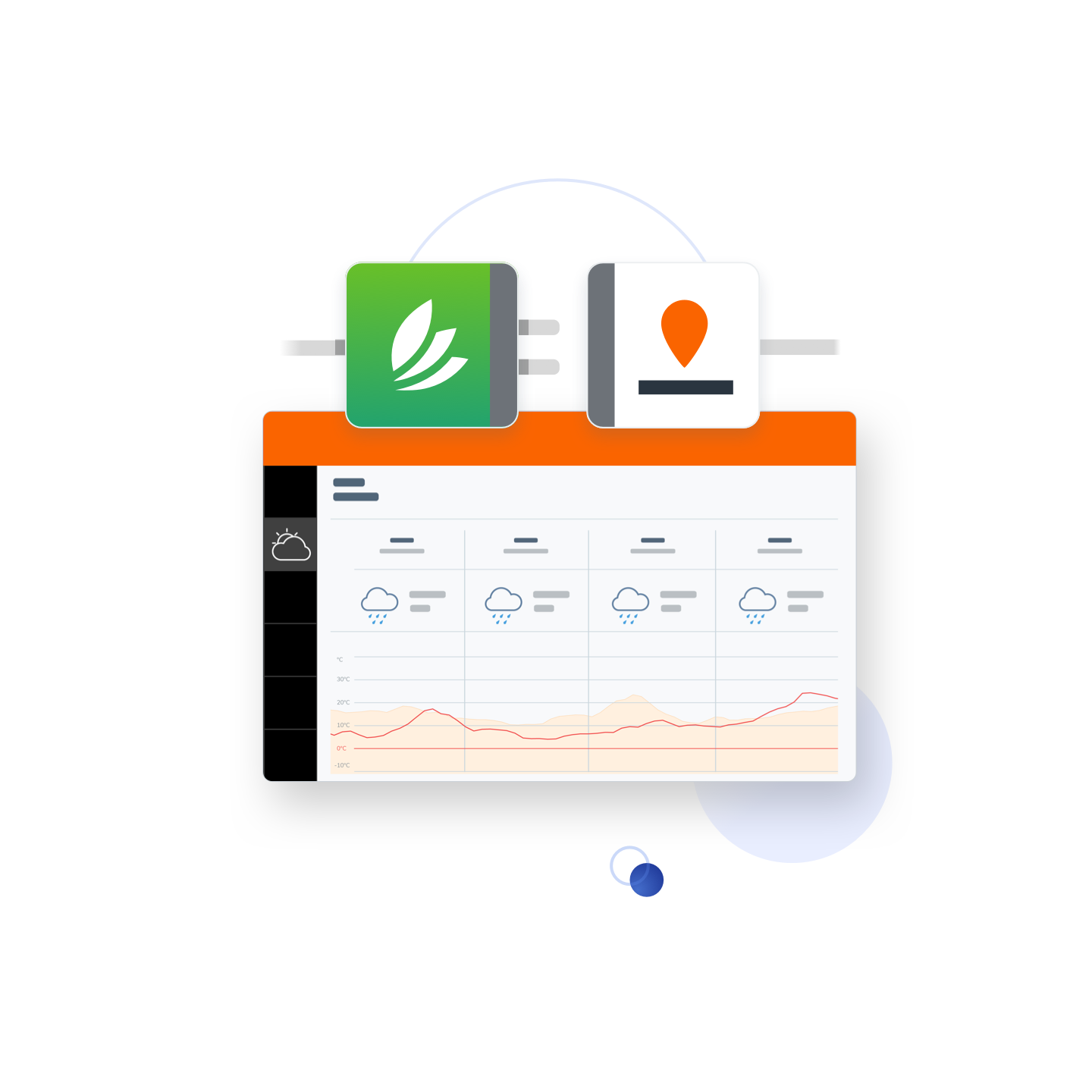
Other DST partners
Sencrop works in partnership with many other professionals in the sector who are developing their own Decision Support models. They use Sencrop's local weather data to feed these models and adapt their advice.

xarvio™ FIELD MANAGER
Accurate monitoring of wheat, barley and oilseed rape crops using predictive models for stages, diseases and pests, as well as satellite image analysis.
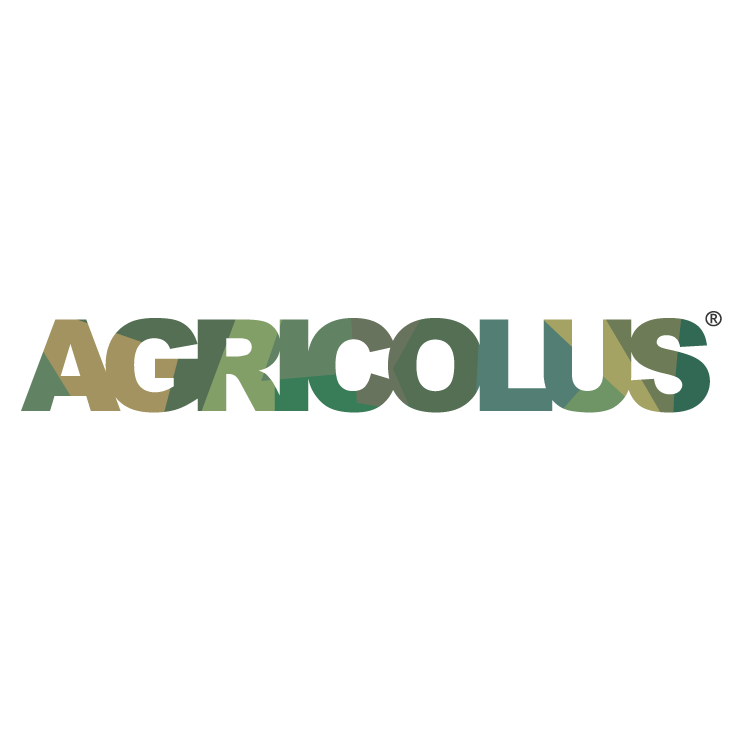
Agricolus
The complete platform to manage your farm efficiently with innovative technologies.
Want to know more? Get in touch!
Do you need more information or a quote? Our sales representatives are available for you from Monday to Friday, 9am to 6pm, at +44 116 350 0284.