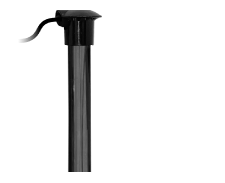Idroplan, powered by Farm Technologies
Idroplan helps you to manage irrigation with the right timing and amount of water, and vine pathogens with risk calculation.
Compatible with Raincrop, Leafcrop
Crop: vine and fruit tree
WHY LINK MY WEATHER DATA TO THIS DST?
Data into actions
Idroplan helps you to manage irrigation with the right timing and amount of water, and vine pathogens with risk calculation.
With DST Irrigation, Idroplan estimates the water stress of the crops to suggest the best time to irrigate in order to reach the production goals. With DST Disease, Idroplan estimates a risk index for the main pathogens of the grapevine to monitor health status of the crop.
Connect your Sencrop data to Idroplan from the app :
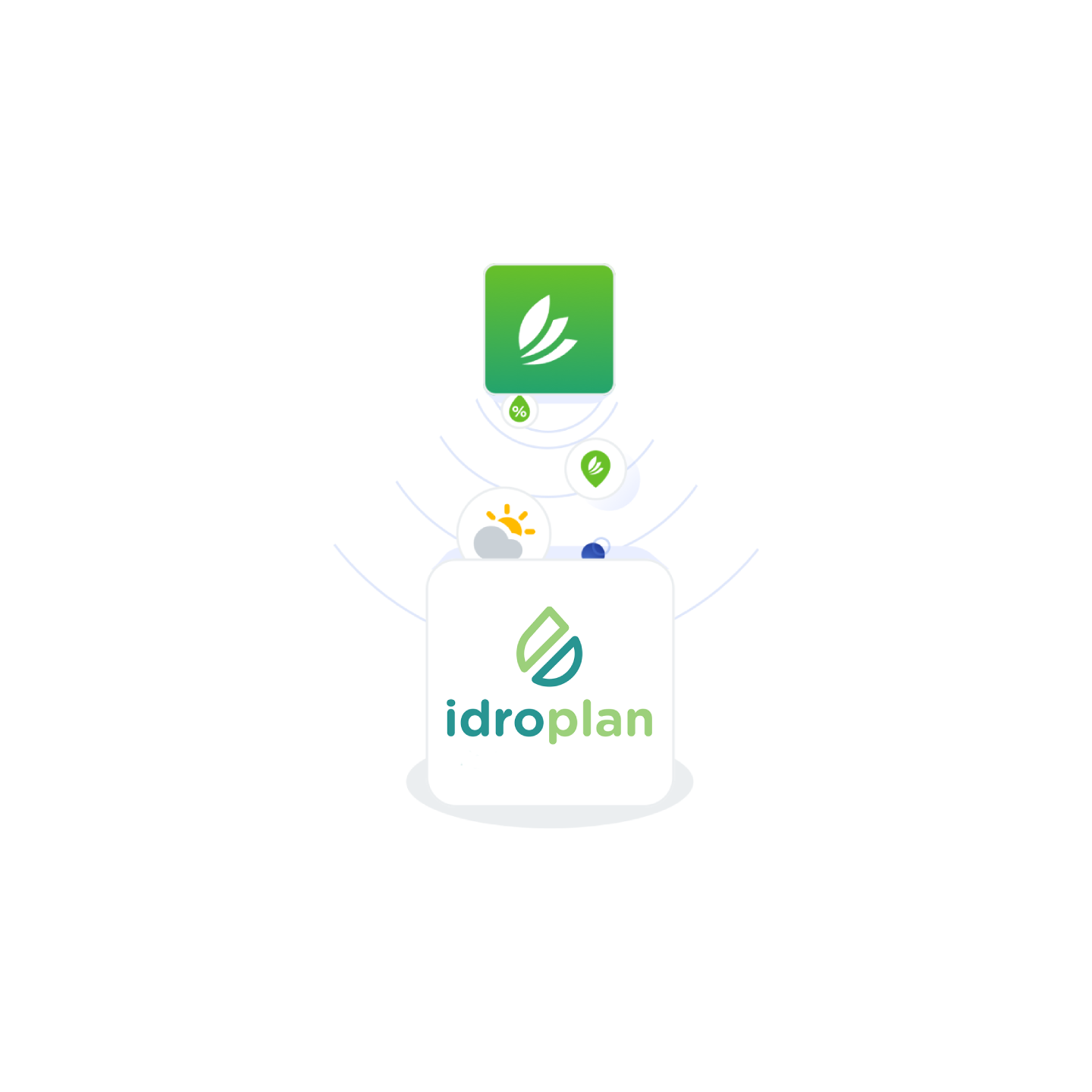
What features does this DST offer?
Idroplan application helps you to produce higher quality crops by optimising the use of water and chemicals
Irrigation advice
Timing and quantity for the next irrigation
Irrigation strategy
suggested and customisable critical soil moisture thresholds per phenological stage
Water consumption prediction
Prediction of water consumption as 7-day soil moisture consumption, integrated with weather forecasts
Risk index calculation
calculation of the risk index for the main vine pathogens such as downy mildew, botrytis, powdery mildew and black rot
Risk index forecast
forecast of the risk index for the main vine pathogens, integrated with weather forecasts
Activity tracking
the calendar function allows you to digitise observations made in the field on your crops with photos and geo-referenced notes
How do I connect my Sencrop data to this DST?
Connect to partner's DST from our application. You must have an account created from the partner application for the connection to be made. Here are the steps to follow:
Connect your data to the DST from the application :
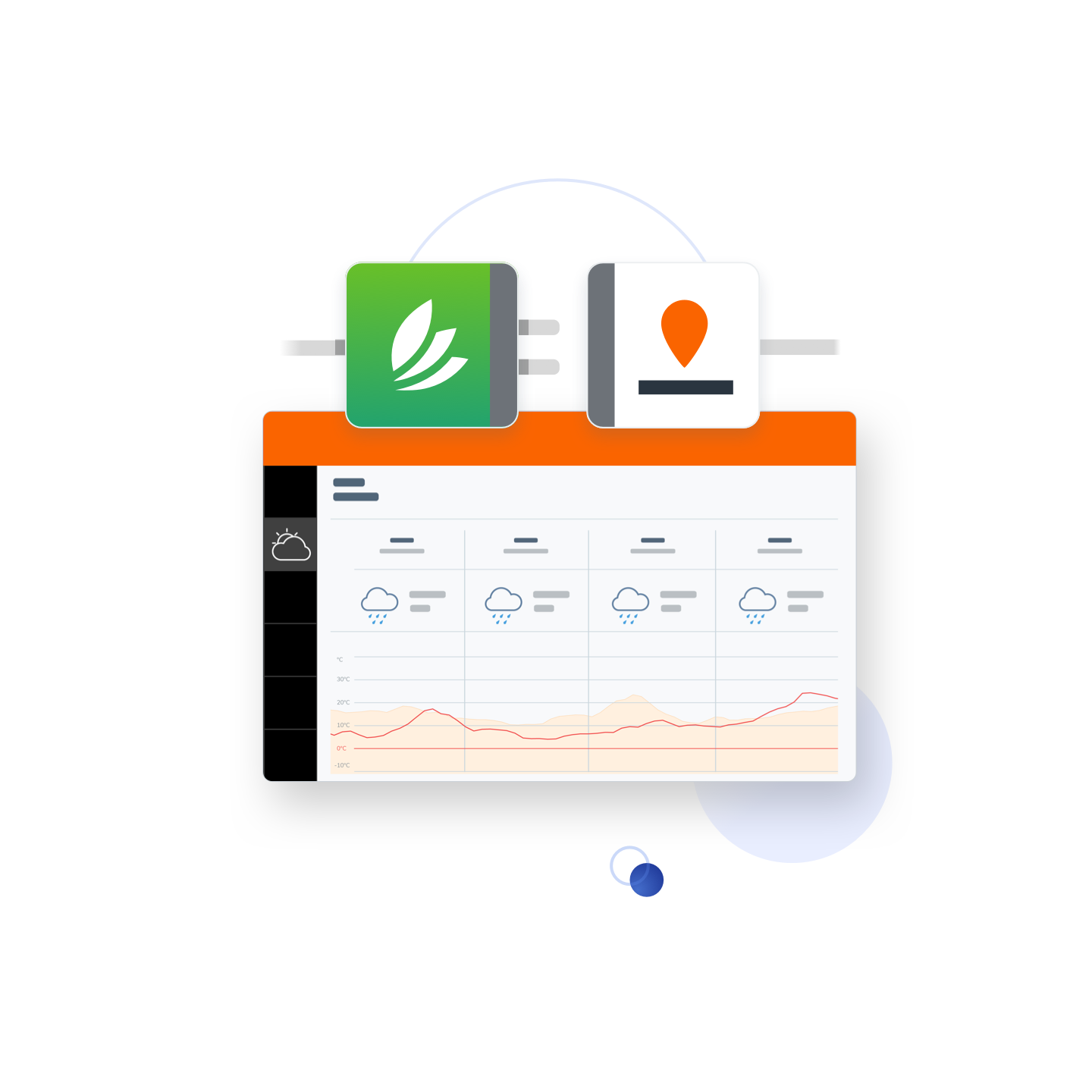
Other DST partners
Sencrop works in partnership with many other professionals in the sector who are developing their own Decision Support models. They use Sencrop's local weather data to feed these models and adapt their advice.

Vintel
Management of water stress and vine irrigation (ITK)

Rimpro
DST for managing pests and diseases in fruit and wine crops. Comes with its own application.
Want to know more? Get in touch!
Do you need more information or a quote? Our sales representatives are available for you from Monday to Friday, 9am to 6pm, at +33 9 72 60 64 40.