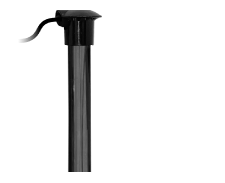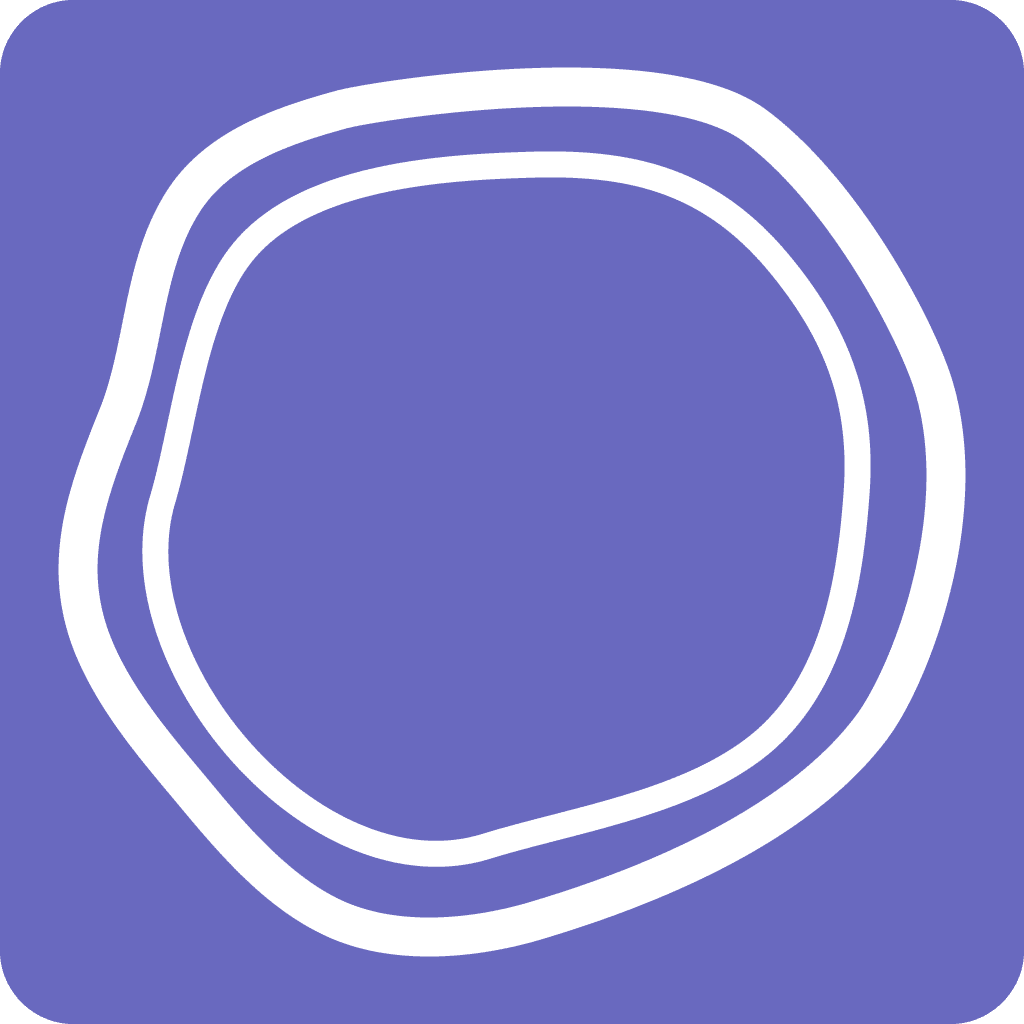
Sectormentor, created by Vidacycle
Sectormentor helps you monitor vines above & below ground, learn from trends and keep everyone in the loop. Easily predict yields, monitor ripeness, understand soil health & biodiversity, track vineyard activities and more. This software is built by viticulturists; simple to use and helpful for all sizes of vineyard. (We do also have a version for trees).
Culture: vine and trees
Raincrop compatible
Subscription: pro plan
WHY LINK MY DATAS TO THE DST?
Turn data into insights
Sectormentor offers a number of different reports which turn data and observations into insights. Our Phenology Report combines bud burst, flowering, veraison and harvest dates with Growing Degree Days to map out trends in vineyard evolution with temperatures, year on year.
We work with some of the best viticulturists around the globe and so together we are developing reports that will also use rainfall and leaf wetness data.
Connect your Sencrop's data to Sectormentor from the app:
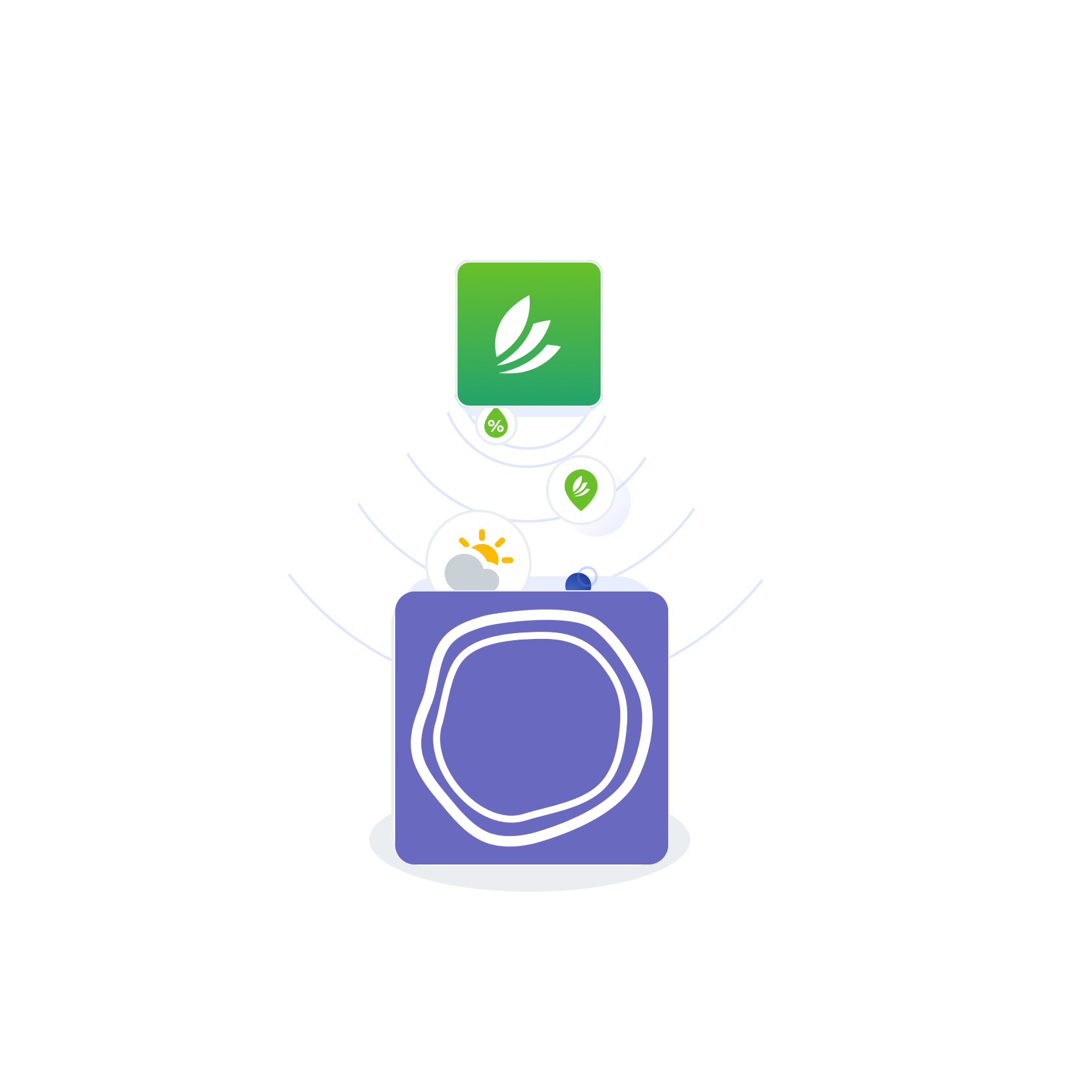
What functionalities does this DST offer?
Sectormentor software helps you produce top quality grapes whilst minimising inputs & working with natural systems.
Swift data collection
Add observations on the go using your phone – no more soggy notebooks
Yield Predictor
Use your data to quickly make yield predictions as the season progresses.
Harvest Report
See your actual yield evolve & compare it to your predicted yield, in real time
Vine Health Indicator
Understand long-term health of the vine and availability of nutrients in the soil
Soil Biology Tracker
Simple soil tests you can do on site to better understand your soil health
Ripeness Monitor
Track ripeness of different varietals/areas, know when to harvest for top quality
Biodiversity Indicator
Record different species as you see them to indicate ecology in the vineyard
Mapping your vineyard
GPS mapping of the location of your samples so that you and the team can find them easily.
How do I connect my Sencrop data to this DST?
Connect to partner's DST from our application. You must have an account created from the partner application for the connection to be made. Here are the steps to follow:
Connect your data to the DST from the application :
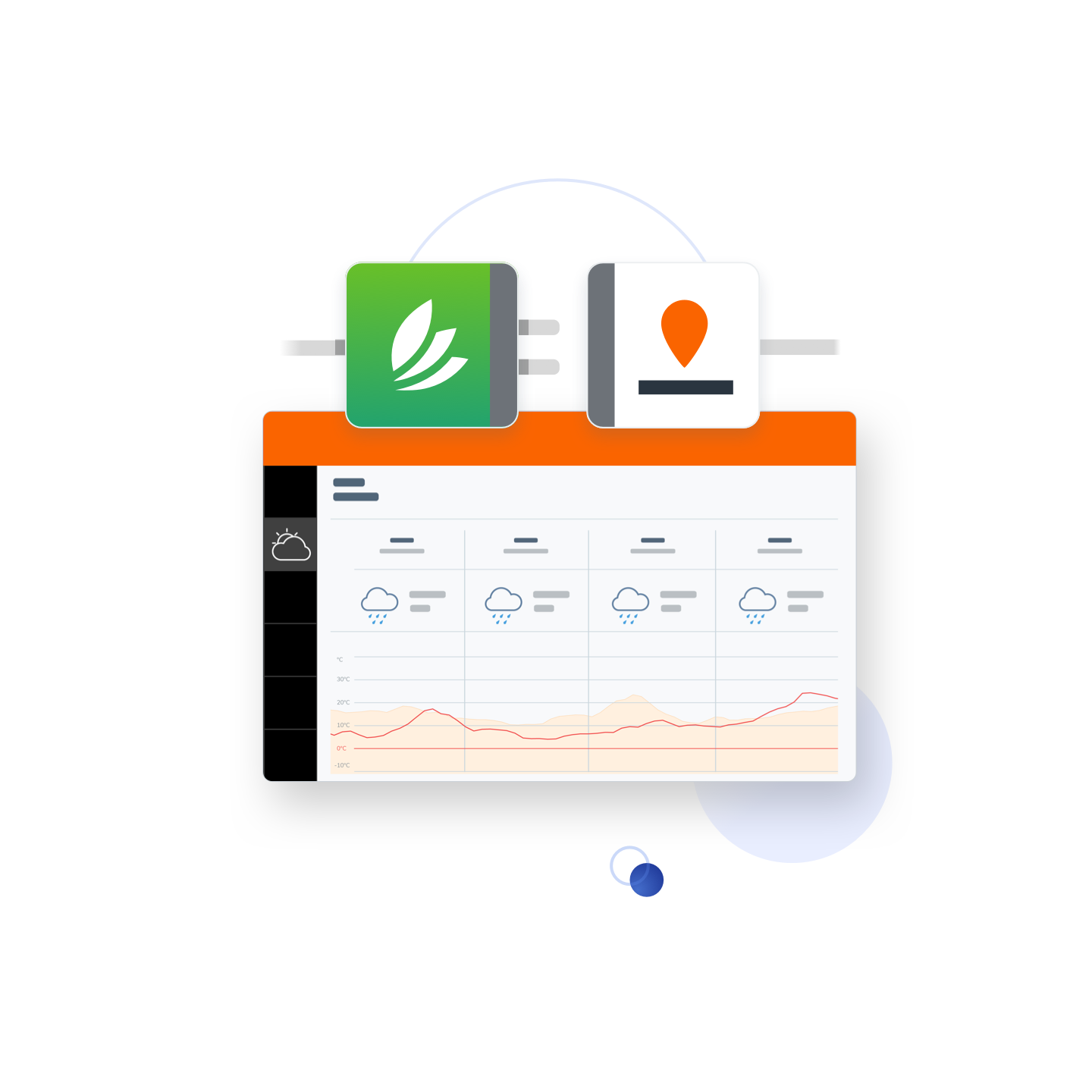
Other DST partners
Sencrop works in partnership with many other professionals in the sector who are developing their own Decision Support models. They use Sencrop's local weather data to feed these models and adapt their advice.

fruitweb
fruitweb offers numerous forecast models for important diseases and pests in fruit growing
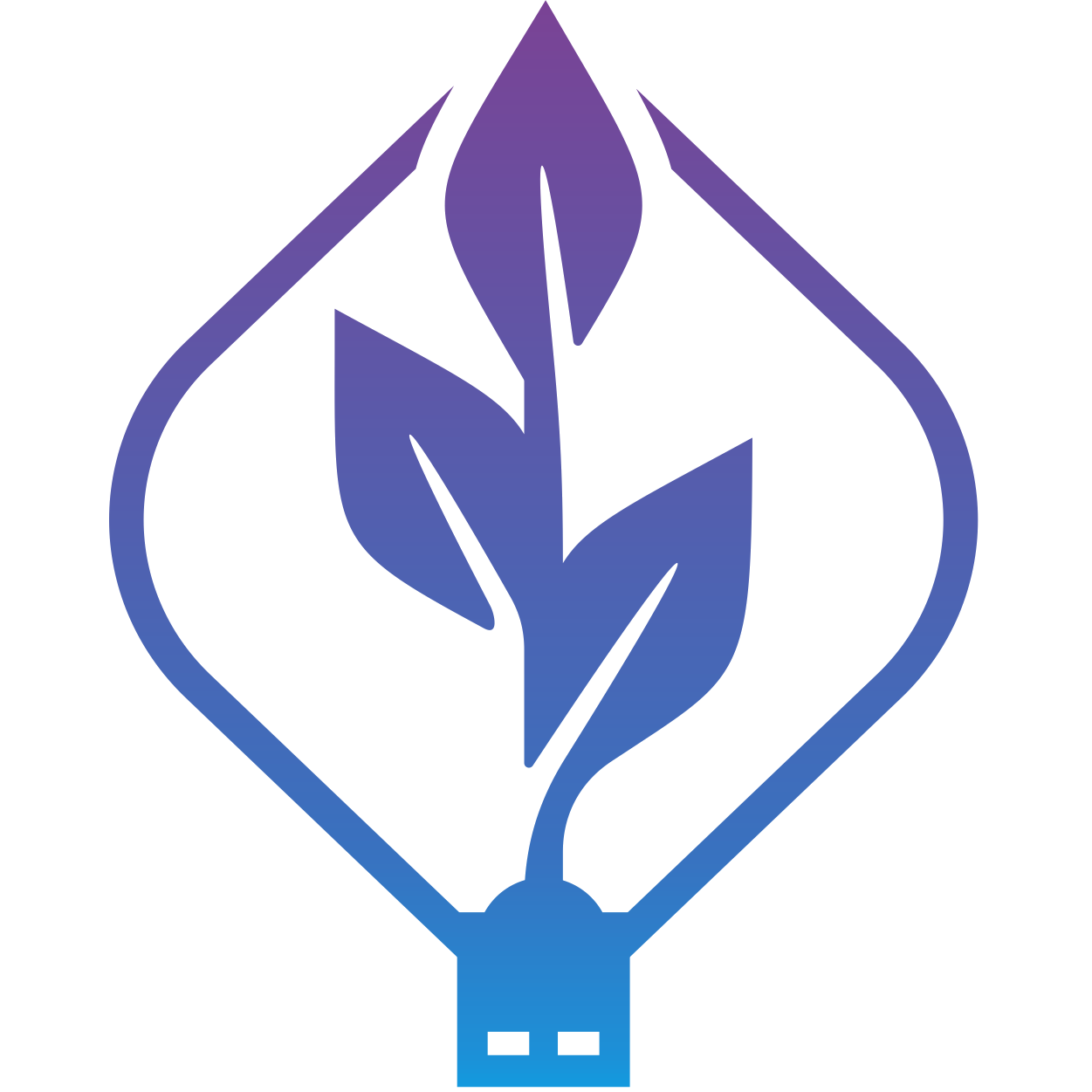
Databaum
Mildew disease prediction on grapevines
Want to know more? Get in touch!
Do you need more information or a quote? Our sales representatives are available for you from Monday to Friday, 9am to 6pm, at +33 9 72 60 64 40.